September 6

THE CREATIVE TOOLBOX
BY DENISE OLSON
A Monthly - Weekend With Shades - Column
As family historians we spend a lot of time and effort preserving and protecting our family treasures. We have learned how to correctly store our paper, photographic and fabric treasures. However, not only are we preserving the past, but we're also making our own family history. Instead of letters and diaries, our memories are email messages, blogs, voice mail and videos. What are we doing to preserve these memories for future generations?
My wedding reception was filmed using a 1980s-era video tape camera that weighed almost as much as I did. The VHS tape survived more than 20 years before getting mangled in a VCR. Fortunately I had already converted the "highlights" (which did not include hours of marsh views broken only by an occasional out-of-focus body walking by) to digital video. Unfortunately, I had used a system with proprietary codecs that worked only on Windows. When I moved to the Mac, those files were useless. Thanks to Camtasia and several non-business hours of work on my office computer, I was able to convert those files to something viewable on all current computers. But for how long?
 The challenges of preserving my wedding memories taught me an important lesson. I needed a plan to maintain my digital archives. Yes, my digital collection continues to grow. Not only am I digitizing my historical collection, I'm generating a lot of new content. I'm documenting my family history in blogs and interactive slideshows and collecting current family events using digital photos, audio and video. I'm building interactive scrapbooks using apps like Memory Mixer, Scrapblog, Keynote and iMovie. The difference is now I'm paying more attention to the digital formats I use - especially for my source files (those original, unedited images, audios and videos). I'm sticking to industry standards and choosing open source over proprietary formats whenever possible. When software updates impact file formats, I now make sure I update all existing data files so I don't wind up with useless orphan files sometime in the future. Yes, maintaining my digital archives does require time and effort, but so does maintaining my historical archives.
The challenges of preserving my wedding memories taught me an important lesson. I needed a plan to maintain my digital archives. Yes, my digital collection continues to grow. Not only am I digitizing my historical collection, I'm generating a lot of new content. I'm documenting my family history in blogs and interactive slideshows and collecting current family events using digital photos, audio and video. I'm building interactive scrapbooks using apps like Memory Mixer, Scrapblog, Keynote and iMovie. The difference is now I'm paying more attention to the digital formats I use - especially for my source files (those original, unedited images, audios and videos). I'm sticking to industry standards and choosing open source over proprietary formats whenever possible. When software updates impact file formats, I now make sure I update all existing data files so I don't wind up with useless orphan files sometime in the future. Yes, maintaining my digital archives does require time and effort, but so does maintaining my historical archives.
One major advantage of digital archives is portability. Not only do I maintain off-site backups almost effortlessly thanks to systems like Flickr and Mozy, but I can easily share my digital treasures with other family members. Thanks to my backups, my digital collection will survive should a fire or storm destroy my house. Too bad I can't digitize the heirloom linens, crystal or furniture - yet.
The portability issue has inspired me to digitize my current content as well as my heirloom stuff. Look at music. I have seen technology go from vinyl records to 8-track tape to cassette tape to compact disc. In addition to the costs of new equipment to play each format, think of how much you've spent on space and furniture to store all those albums, tapes and discs. Same is true for video. I won't be buying a blu-ray player - or any other video players for that matter. I now have one external hard drive that holds my entire music library AND is quickly becoming my video, audiobooks and ebooks library too. This drive cost me less than $100 and takes up the same amount of space as one hard-bound book. When it fills up, I'll just add another. Using my iPod Touch, I can easily load up whatever I want and carry it with me. Plug the iPod into my car's audio system and all that stuff is accessible there or I can watch a movie while I wait for an appointment. Reasonably-priced devices like Roku and Apple TV will let me watch content - even HD content - from my computer and the Internet without trips to the rental store. And, because online storage and distribution is cheaper than brick and mortar services, prices continue to go down. When somebody comes up with a new and improved digital format to replace MP3s, my guess is there will also be one or two neat applications that will convert your existing music - automatically.
As technology continues to improve, we must stay informed on how these updates will impact our digital archives. Yes, new technology will require cost and effort on our part to upgrade our content files so they will remain functional. Before you start yelling that you don't have to work this hard on your heirloom stuff, remember how much effort it took to rescue those photos from your mother's magnetic albums, the cost to make prints from your 35mm slides, how fast your latest file cabinet is filling up. It's the price we pay to be the family archivist.
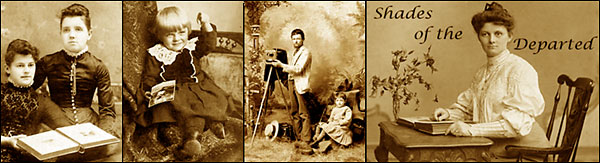









1 Comments:
I learned the "use the industry standard formats" the hard way too. I've got tons of stuff that it will take me mega-bucks and or mega-hours to convert to something I can access easily today. A tough lesson learned.
The one proprietary format I still use (and worry about!) is native Photoshop files. Finished pieces I convert to TIFF files but that won't help me in the future with extracting pieces I used (modified) along the way.
You're right about the price we pay for being the family archivist. How did I get elected/appointed to this position? I wanted to do this? Really? LOL!
Post a Comment
Subscribe to Post Comments [Atom]
<< Home